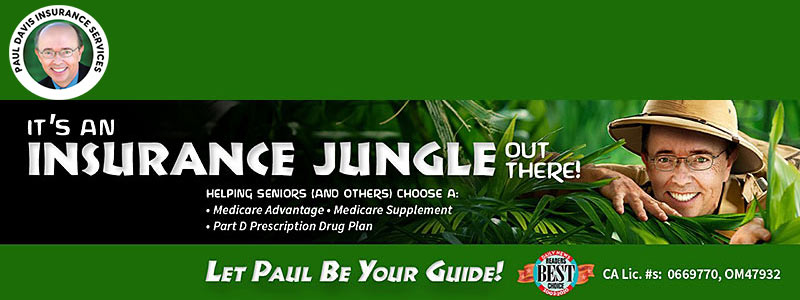Medicare just sent the email below, telling everyone exactly how to switch from the printed handbook to the digital version.
Just in case you didn’t notice that email, you can read it below:


Do you want to review your “Medicare & You” handbook online? Sign up by May 31 and we’ll email you in the fall as soon as the new eHandbook is available online (instead of mailing a paper copy).
How to sign up for the eHandbook:
- Log into (or create) your secure Medicare account and select “My account settings.”
- Under the “Email and document settings” section at the top of your account homepage, select “Edit” next to Medicare & You Handbook.
- Under “How do you want to get your Medicare & You Handbook?” select “Electronically” then “Save Changes.”
Choose eHandbook
The eHandbook is a great way to get Medicare information faster, with all the same information as the printed version. It’s easily searchable, so you can find the information you need quickly. Plus, we update the eHandbook regularly, so the most recent information — including cost changes — is just a click away. Don’t wait — sign up for your eHandbook today!
Sincerely,
The Medicare Team
Note: If you don’t sign up to get the “Medicare & You” handbook electronically, you’ll still get your paper copy mailed to you in the fall.