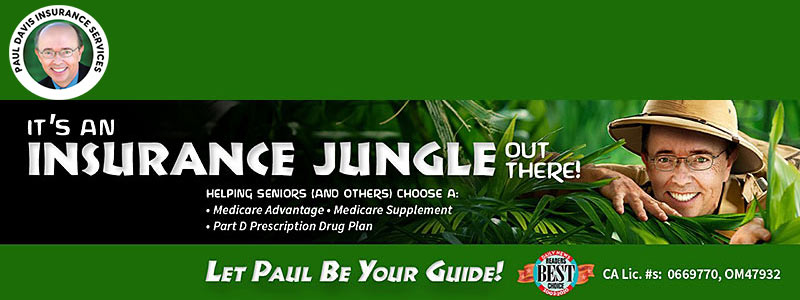Click on the Download File button to display the form in a browser or to save the form to your computer.
After you’ve clicked the Download button, you have several choices:
- Fill in the form directly on your computer. After filling in the form, save the file. Then return the file to Paul in one of these two ways:
- Email the file to paul@pdinsure.com.
- Go to https://pdinsure.com/uploads to upload the file in an encrypted manner.
- Print out the form. Fill in the printed form by hand. Then return the file to Paul in one of these four ways:
- Fax the filled-in form to 818 -993-1497.
- Scan the filled-in form and go to https://pdinsure.com/uploads to upload the file in an encrypted manner.
- Mail the filled-in form to
P.O. Box 7265
Van Nuys CA 91409 - Deliver the filled-in form during normal business hours to
Paul Davis Insurance Services
17347 Napa St.
Northridge, CA 91325
×